
Maybe it’s your dream to travel the world and live off a blog that samples what you find along the way or maybe you just need an outlet to document whatever is currently exciting you and what to share this with a wider audience.
Whatever your reasons, I’m going to share with you the tips and tricks I have learnt along the way about how to start a blog, ensuring it can grow as required.
You may already be building up followers on Instagram, but having a separate website not only gives you credibility, it allows you to post articles and more in-depth content. Keep that Instagram, Twitter and Facebook page active, but have them linked to somewhere you can tell more of a story and give greater depth to your personal brand. It’s interesting that before Instagram and Twitter, blogs were the main outlet for a lot of popular lifestyle and fashion influencers you now follow today.
First things first, which platform do you use? My go-to and the one I steer all my friends towards, is WordPress. Go to www.wordpress.com right now and have a look at just how simple it is to set-up. But it’s not just the simplicity that drew me in and kept me there. WordPress is specifically a blogging software and it’s extremely flexible, you can add plug-ins, shopping carts, comments and forums, slideshows etc. It’s really a blank canvas you can build on as much or as little as you like.
So you’ve had a little dabble around WordPress, or even noticed that all your favourite blogs are WordPress based, and you’re ready to jump in with your own. What steps do you take?
There are only 3 steps to start your own blog:
- Choose a Domain Name and Hosting (10mns)
- Install WordPress (5mns)
- Make it look great (that the time you want!)
1. Domain Name decision and hosting service.
Perhaps you’ve had a name floating around in your mind or you’ve already got an established name on other social media sites.
I recall earlier lifestyle blogs having more unique names out there but nowadays it is not uncommon just to use your personal name is this has built up a following.
The Rebel Dandy was an idea and name that I was kicking around for about a year before actually setting up. Whilst deciding I thought about how the name could grow with me, what it would look like as a logo or brand, whether it suited the content I wanted to post about.
If you can manage to score a dot.com domain name you definitely should. It’s more international and immediately gives you more credit. Noticed how most of your favourite sites are dot.com and not dot.net, dot.com.au etc?
And now for some great news- you don’t need to buy this domain name just yet as it actually comes with the hosting service I recommend and use personally, Bluehost.
What is Bluehost?
Bluehost is a hosting service which will do what the word implies, it will “host” your website for you online. Whilst you may need a larger hosting service if you start generating too much traffic, it’s a great pace to start as it allows you unlimited hosting space (all the articles and all of the videos and all of the things), unlimited file transfers (all the uploads), unlimited domain hosting (all the domain names, in case you branch out with other blogs or a brother/sister site) and a free domain name and free WordPress site builder.
It’s basically the hostess with the mostess for the leastess that I’ve come across., in fact you even get Google AdWords and Facebook Ads credit when you sign up (I tell you more about Google AdWords here). The host is also on-hand with awesome customer service to answer all your questions which is really important when you’re fresh to the online world.
I love bullet points and just think I should recap why I chose Bluehost:
- Unlimited domain hosting (multiple sites on one account)
- Unlimited hosting space (never run out of room for photos)
- Unlimited file transfer (upload/download as much as you like)
- Unlimited email accounts (if you have a second helper etc)
- Free domain name (saves you money!)
- Free WordPress site builder (this is REALLY useful as you’ll soon see)
- $50 Google AdWords and Facebook Ads credit! (for your first ad campaign!)
So now we’re ready to go just head to Bluehost here and click on the Get Started Now button.
Which hosting plan do I choose?
You will now be shown a bunch of different plans and for now you should go with the starter plan. It’s the cheapest option and all that you need right now. Don’t worry about the upfront payment, if for some reason you aren’t happy with it, you get a refund of the days in the month you cancelled the service.
Now you’ve selected the plan you’ll be taken to the next page where you will enter your new domain name in the box that appears- this is what it should look like.
After that you fill in your details and then we get to the options page- which should look like this:
I would recommend the following selections:
1. under Account Plan- choose the “Starter 36 month price” as it’s the cheapest in the long-run and signing up for 36 months actually encourages me to keep blogging.
2. Get the domain privacy protection for 0.67 cents per month (this hides your home address and phone number which I personally don’t want everyone having); and
3. Keep the rest de-selected– you don’t really need the other options and this will save you casssssh.
2. Install wordpress
Bluehost have come out with a new sign-up flow called Bluerock where customers have WordPress automatically installed at sign-up without having to go in and manually install themselves. It allows for a much more user friendly experience for the non tech savvy. See pics below.
Choose a password
3. Choose a theme (i.e. what is your blog going to look like?)
Personally this is my favourite step. Whilst I personally purchased a theme and customised it as I went, there are plenty of decent free themes to get you started. The only decision here is long-term what you want your blog to look like as, if you go with a free one and then switch to a paid theme, you will have to re-do all your pages.
Even though I’m a graphic designer by trade, there is no way I would bother putting in the time to build a page and for me imagery is one of my passions so I went with the theme that I visually liked the most and this is why I would recommend you choose a premium theme and not a free theme (I know that saving the dollars is tempting):
1. You won’t have the exact same theme as hundreds, if not thousands, of bloggers;
2. You get unlimited support from the theme creator. Trust me, even as someone that has worked online for more than a decade, I have used this service; and
3. It’s easier to use. With free themes it takes a lot of time to get it looking even slightly decent, which includes getting the plug-ins set up.
Here is a great list of WordPress Blog and Magazine themes that will make your site look professional.
You can also choose a free theme you can search within your WordPress blog. By clicking the Add New button you can browse the available themes.
Or you you can look on ThemeForest, you can occasionally have some good free themes.
Once you have chosen a them it’s all done! You can start customising your theme and adding content to your blog.
The dashboard is where you will make any changes or add ons to your WordPress theme.
You can start launching your site from the dashboard.
Here is the Cpanel you have access to in Bluehost
4. What’s a plug-in?
This takes us to our final step in the blog building process- you should definitely get some plug-ins happening straight away. Basically these are “additions” you can add to your site as you choose, for example Twitter, Instagram … (add some plug-ins). Personally I use Facebook and MailChimp.
5. take a deep breath, pop that champagne bottle and get blogging.
That’s it! Just quickly before I leave you to have fun getting creative with your new site, I wanted to share some of my top tips for blogging:
1. be consistent- try to blog and post daily or weekly if you can;
2. have a voice- it’s a blog not a newspaper;
3. blog about what you love- it will be easy and won’t feel like work; and
4. follow The Rebel Dandy for inspiration!
Disclaimer: A few of the links above are affiliate links. I use all the services mentioned in this post on a daily basis so have no shame in recommending them here! Any small commission I make if you purchase the product does not affect you in any way and I am grateful for your support to help keep The Rebel Dandy running 🙂
You may also like: The Rebel Dandy shop


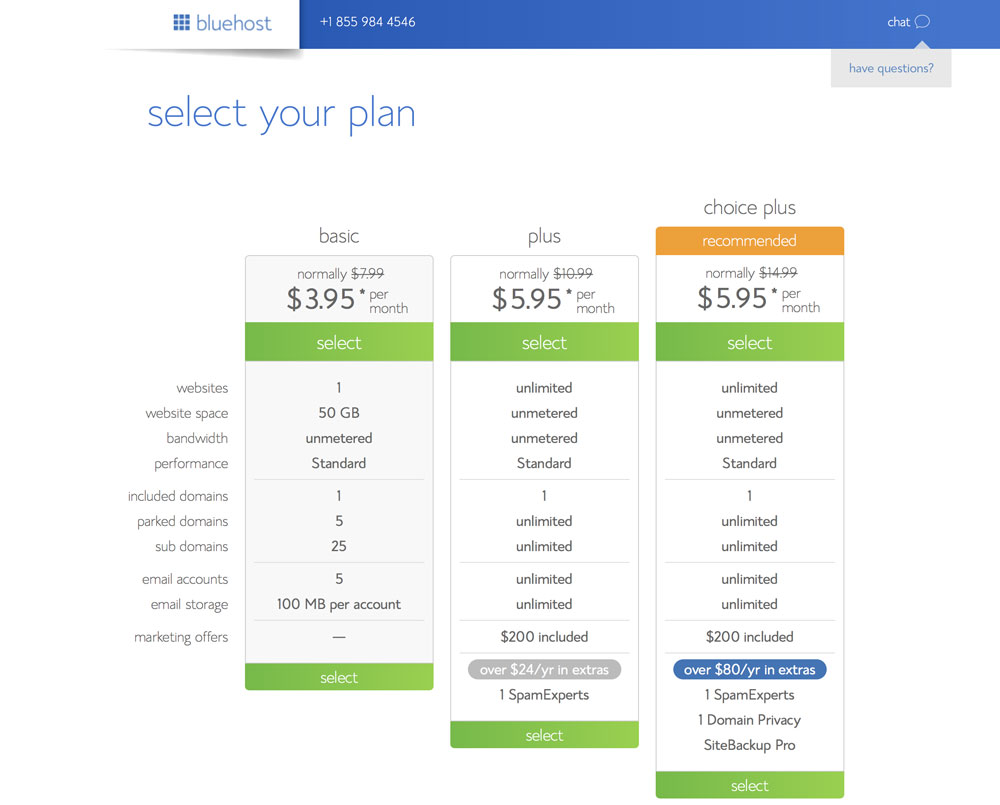
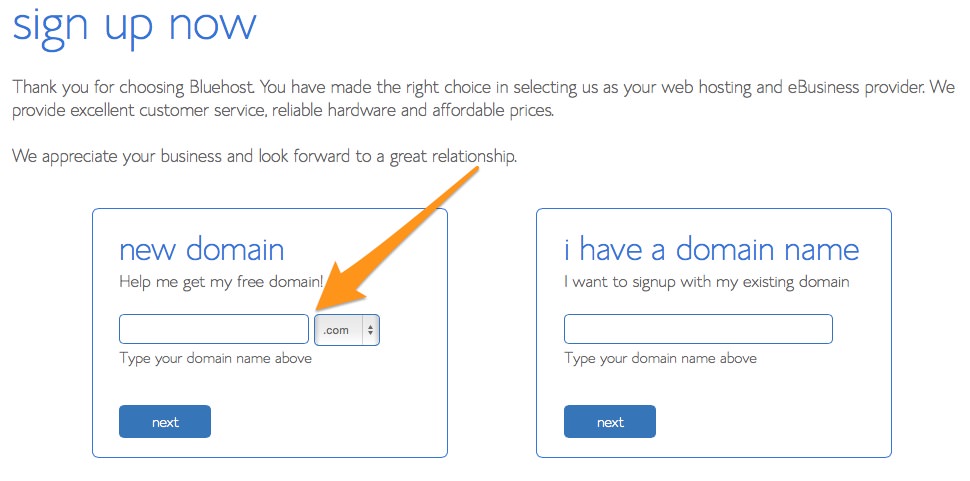
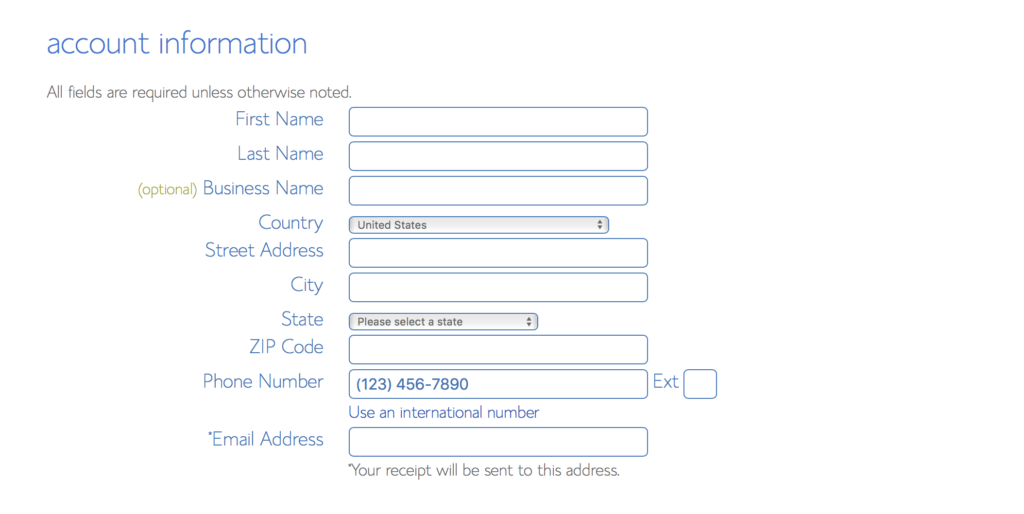
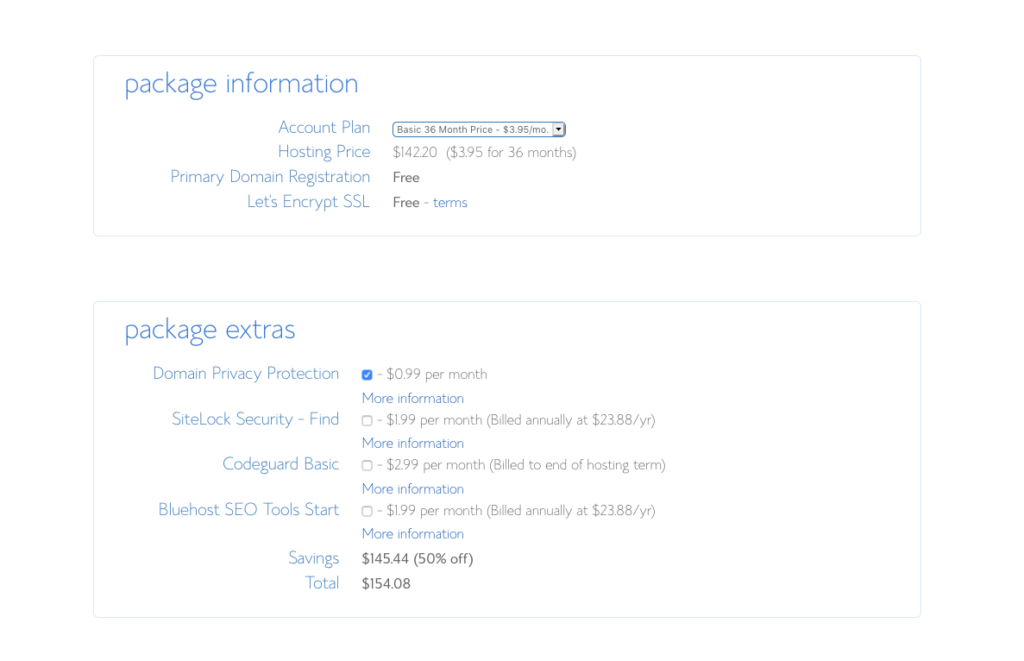

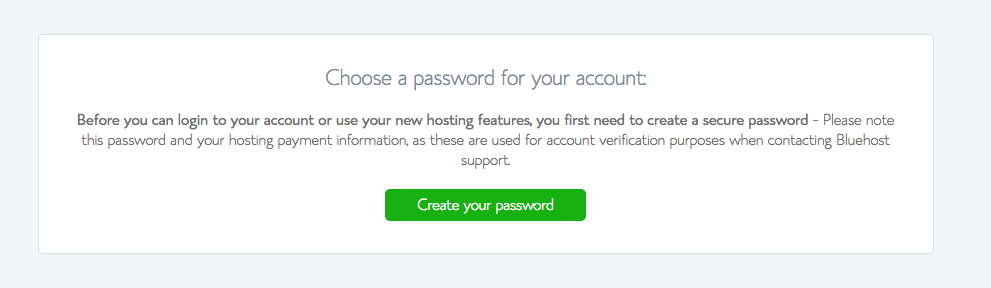

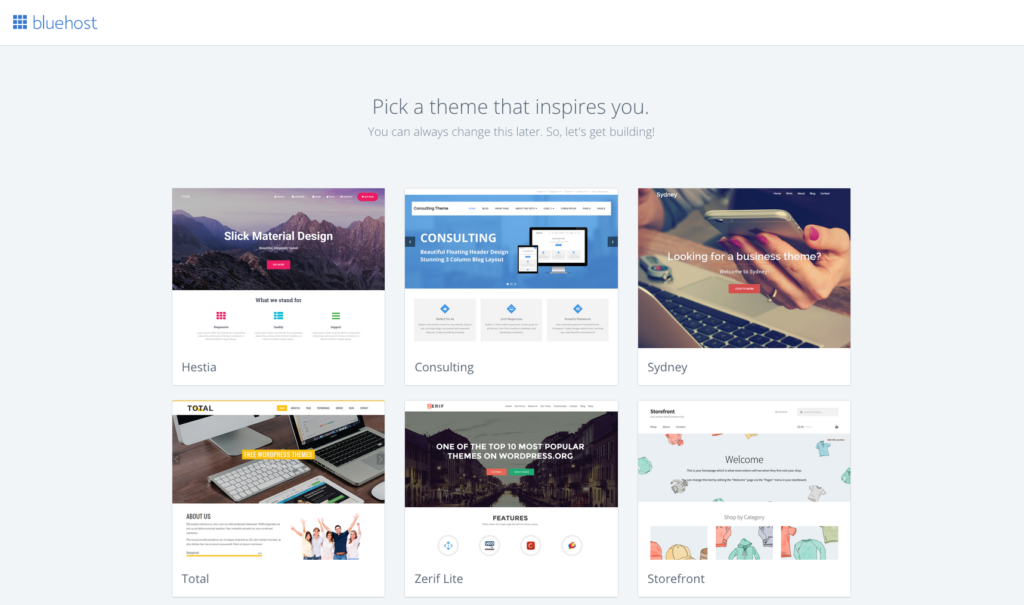
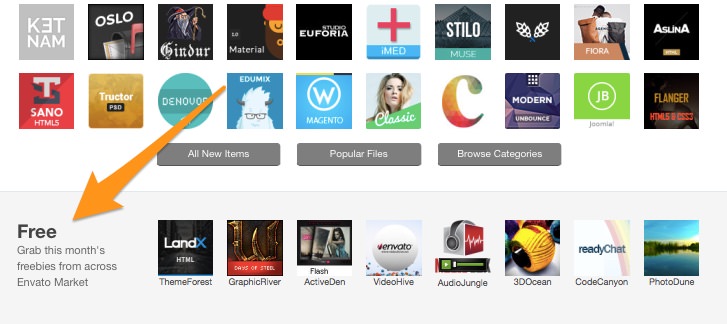
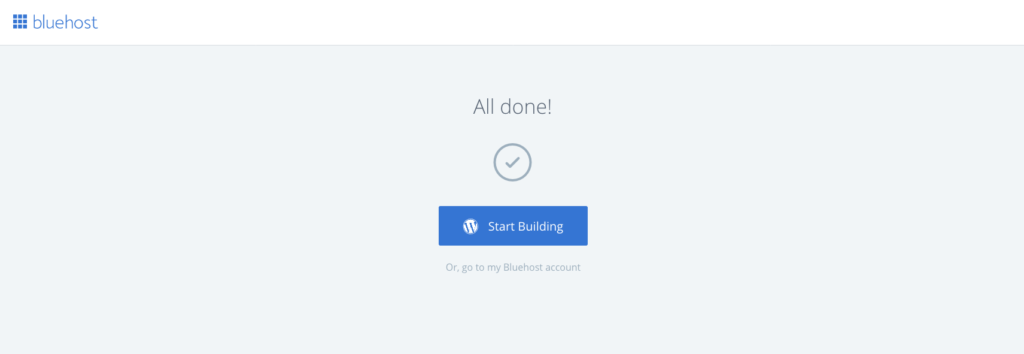
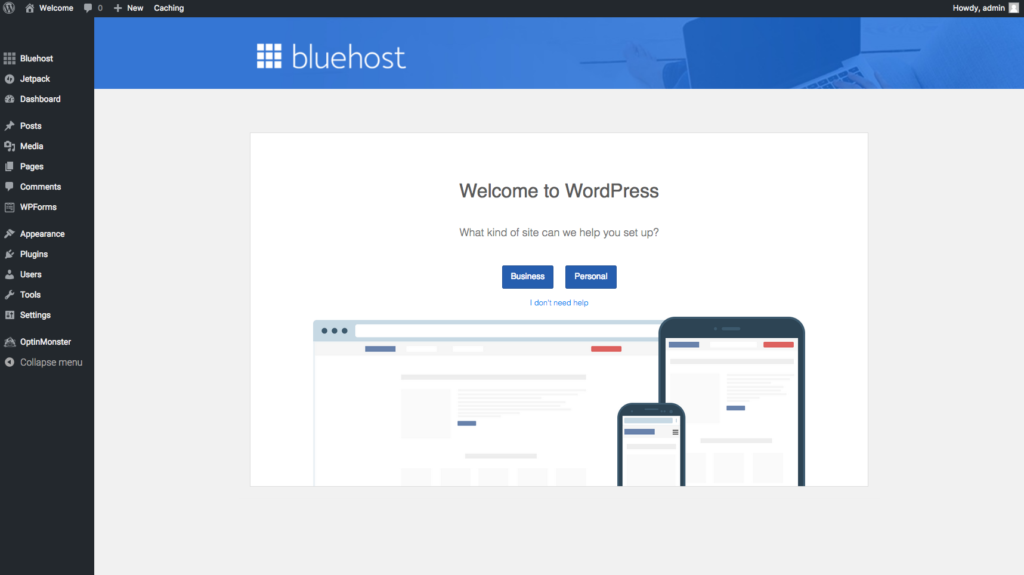
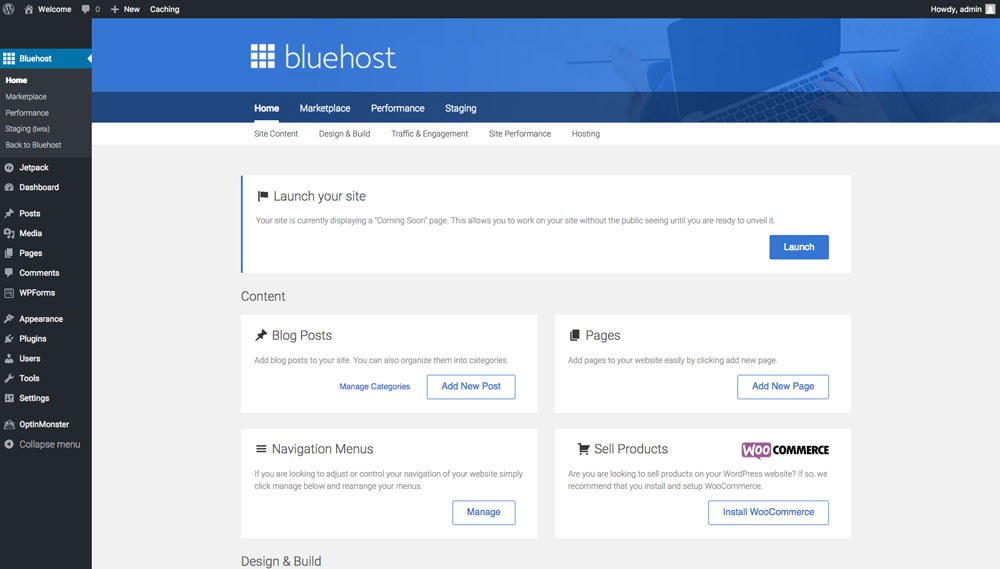
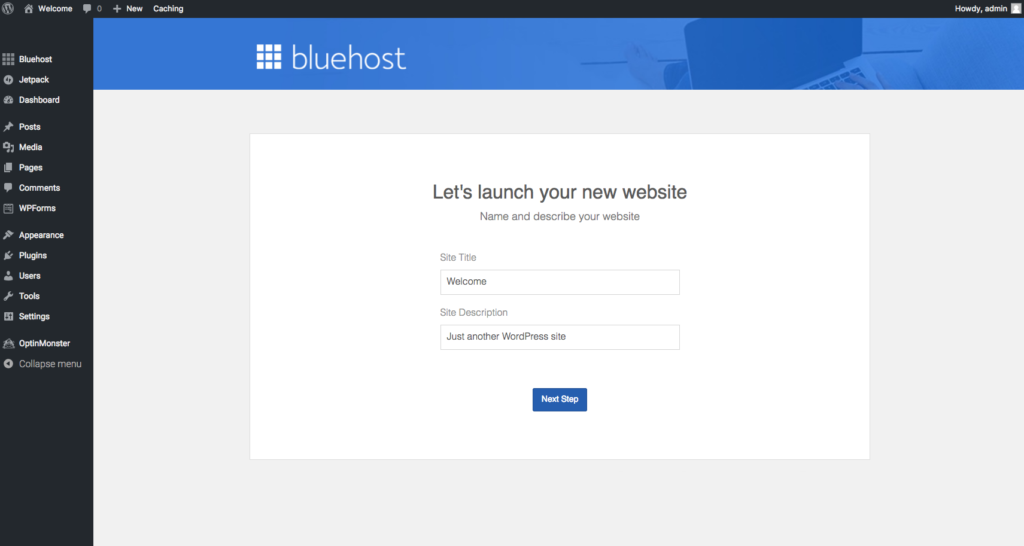
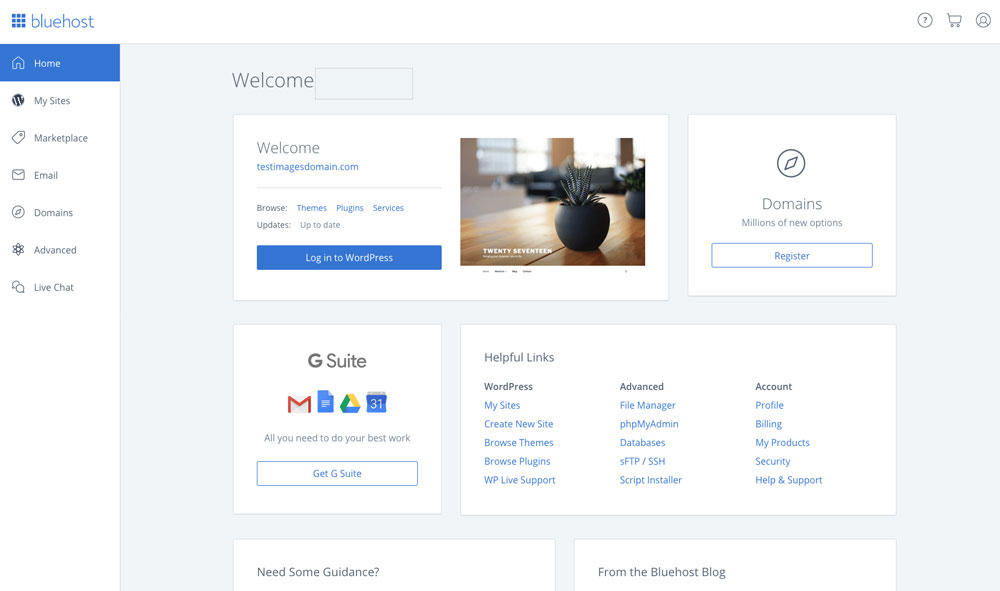




Leave A Reply